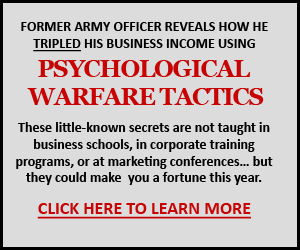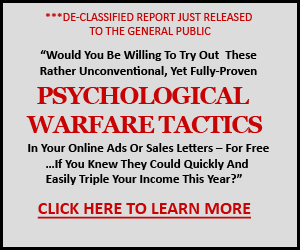Banner Ads
Banner Ads
Here are some banners you can use in your advertising.
I’ve broken them up by size.
First, let’s talk about the two ways you can get these images up on your own website or on sites where you advertise…
Step 1: Saving/Resizing Images
I’ve created these images so they fit standard banner guide line requirements, but if you need to re-size them, it’s not a problem. I’ll walk you through the process.
For each of these banners, you can either right click in your browser and select “Save Image As” or “Save Picture As” and save the file to your desktop or you can link directly to this image by right clicking, selecting properties and copying the location.
If the image is not the exact size you can adjust add one or both of the following properties to your image tag: width=X height=X
Step 2: Embedding The Image with Your Clickbank Affiliate Link (This is What Allows You To Get Paid!)
If you already know how to do this or have a web designer who can do all this with ease, great… you’re set to go.
If not, you’ll need to embed your image tag in an anchor tag with your Clickbank Affiliate Link.
Banners 300×250 and 728×90
Note: Click banners 3 and 4 to view their full sizes (they are the 728X90 which exceed this website’s page width).